How to Close & Delete Your Robinhood Account
If you’re getting tired of trading on Robinhood, you may be considering moving to a new brokerage. Before you can close and delete your Robinhood account, you must have a balance of $0 in your account.
In this article, we will show you how to delete a Robinhood account step by step, how to transfer your Robinhood account to a new brokerage, and what are the best Robinhood alternatives.
How to Delete a Robinhood Account
You can follow these steps to close, cancel, and deactivate your Robinhood account:
Launch the Robinhood app on your phone and click on the icon that looks like a person at the bottom right corner of the screen.
To access the menu, click on the icon at the top left corner that has three horizontal lines.
Tap on settings under the menu section.
Click on the option to deactivate your account at the bottom of the screen.
Follow the instructions provided by Robinhood. You may need to wait a few days for your funds to settle before you can withdraw them.
You can finalize your deactivation request after your positions are sold and your balance is zero.
You will receive an email from Robinhood confirming that your account has been deactivated.
How to Transfer Your Robinhood Account to a New Brokerage
If you don’t want to delete your Robinhood account permanently, you can simply transfer your account and its assets to a new brokerage. This way, you can avoid selling your positions and paying taxes on any capital gains. However, you may need to pay an ACATS (account transfer) fee to Robinhood for transferring your account.
To transfer your Robinhood account to a new brokerage, you need to follow these steps:
Choose where you’d like to transfer your brokerage account and make a new brokerage account to transfer it to. Make sure the new brokerage supports ACATS transfers and accepts the types of assets you have in your Robinhood account.
Submit a request to the new brokerage to have your assets transferred out of Robinhood. You will need to provide some information about your Robinhood account, such as your account number, social security number, and email address.
Wait for the transfer process to complete. It may take up to 10 business days for the transfer to be finalized. During this time, you will not be able to access or trade your assets in either brokerage.
If you transfer all of your assets out of Robinhood, Robinhood will automatically close your account for you. You will receive an email from Robinhood confirming that your account has been closed.
The Best Robinhood Alternative
Robinhood is a simple and easy-to-use brokerage that offers commission-free trading and fractional shares. However, it also has some limitations, like:
Limited tradeable assets: Robinhood only supports stocks, ETFs, options, and cryptocurrencies. It does not offer other types of assets such as mutual funds, bonds, futures, or forex.
Limited features: Robinhood does not offer advanced trading tools such as margin trading, short selling, or complex options strategies. It also does not provide research reports, analyst ratings, or educational resources.
Customer service issues: Robinhood has been criticized for its poor customer service and communication. It has also faced several outages and glitches that prevented users from accessing or trading their accounts.
Regulatory issues: Robinhood has been involved in several controversies and lawsuits regarding its business practices and policies. It has been accused of misleading users about its revenue sources, manipulating users’ trading behavior, failing to protect users’ data and privacy, and violating securities laws.
If you are looking for a better alternative to Robinhood, you may want to consider one of these brokerages:
tastytrade
tastytrade is one of the cheapest and best brokers for retail traders who want to trade options and futures.
tastytrade also provides a powerful trading platform that supports advanced options strategies such as iron condors, strangles, straddles, butterflies, etc.
You can read more about tastytrade vs. Robinhood in our comparative article.
How to Retrieve Account Statements After Cancel Robinhood Account
Even after your account is deactivated, you can still access your tax documents, account statements, and trade confirmations through the app. Your account will not be reactivated if you download the Robinhood app again.
Regulations require Robinhood to preserve certain books and records related to your account for a period of time after your account is closed.
FAQ
Is there a penalty for closing a Robinhood account?
No, there are no fees or penalties for closing a Robinhood account. However, there is an ACATS (account transfer) fee if you want to transfer your account to a different brokerage.
Robinhood close account vs. deactivating - what is the difference?
Yes, deactivating your account is the same as deleting or closing it.
Can I close and reopen my Robinhood account?
Yes, you can reopen your Robinhood account after 6 months. However, you will need to go through the verification process again and re-enter your personal and financial information.
How long does it take to delete a Robinhood account?
It should take around 3-10 business days to delete your Robinhood account or transfer it to a new brokerage.
How to deactivate Robinhood account permanently?
You can permanently delete your Robinhood account by following the steps in this article.
How You Can Become a Better Trader
We hope this article has helped you understand how to close a Robinhood account. If you are looking for a new brokerage or want to improve your trading skills, we recommend joining the HaiKhuu Trading community.
HaiKhuu Trading is a platform that offers live trading calls, daily morning reports, and a community of thousands of like-minded traders who share their insights and experiences. Whether you are a beginner or an expert, you can learn from the best traders in the industry and accelerate your learning curve.
Related Educational Articles
Can Robinhood Legally Block Stocks?
Why Can’t You Withdraw Money From Robinhood?
Selling Covered Calls on Robinhood
Selling Cash-Secured Puts on Robinhood