OCO Brackets on ThinkorSwim | How to Use OCO Brackets on TOS
OCO brackets on ThinkorSwim allow you to set a stop loss and take profit in a single order.
Key Takeaways
OCO (One Cancels Other) bracket orders are a type of order used by investors to simultaneously place a stop loss order and a profit target order for a particular security.
The OCO bracket order is comprised of three separate orders: a buy or sell order, a stop loss order, and a profit target order.
When one of the orders is executed, the other two orders are automatically cancelled, which helps investors to manage their risk and maximize their potential profits.
What are OCO Brackets?
OCO (One Cancels the Other) brackets are a type of order in which an investor places two separate orders, usually a stop order and a limit order, that are linked together. If one of the orders is executed, the other order is automatically canceled.
A stop order is a type of order that is triggered when the market price of a security reaches a certain level (the stop price). A limit order is a type of order that is only executed when the market price of a security reaches a certain level (the limit price).
OCO brackets allow an investor to set a specific price at which they want to enter a trade (limit price) and a specific price at which they want to exit the trade (stop price) and also set a profit target for the trade. This way, if one of the orders is executed, the other order is automatically canceled, so the investor does not have to worry about manually canceling the other order.
For example, if an investor is looking to buy a stock, they might place an OCO bracket order with a limit price of $50 and a stop price of $45. If the stock price reaches $50, the limit order will be executed, and the investor will buy the stock. If the stock price drops to $45, the stop order will be executed, and the investor will sell the stock.
It's important to note that OCO brackets are not guaranteed to limit losses or lock in profits. The market conditions can change quickly and the prices of the securities can be affected by a lot of factors. Additionally, OCO brackets can have additional costs or fees depending on the platform or broker you are using.
How to Add OCO Brackets on ThinkorSwim
To add OCO brackets on ThinkOrSwim, you can follow these steps:
Open a chart for the security you want to trade.
Click on the "Trade" tab in the bottom right corner of the screen.
In the "Order Entry" section, select the "OCO" option.
In the "Buy/Long" section, enter the details for the limit order. This includes the number of shares, the limit price, and any other conditions or instructions you want to include.
In the "Sell/Short" section, enter the details for the stop order. This includes the number of shares, the stop price, and any other conditions or instructions you want to include.
Click on the "Preview" button to review the details of your order.
Once you are satisfied with the details of your order, click on the "Send" button to submit the order.
It's important to note that OCO brackets are not guaranteed to limit losses or lock in profits. The market conditions can change quickly, and the prices of the securities can be affected by a lot of factors. Additionally, it's important to be aware of the additional costs or fees that may be associated with OCO brackets, depending on the platform or broker you are using.
How to Learn More About the Stock Market
If you want to learn more about the stock market, joining a community of like-minded individuals is a great way to accelerate your learning curve.
Benefits of Joining a Trading Community
Converse with thousands of other experienced traders
When you join a community, you can talk with other traders with unique viewpoints on the stock market.
Learn new strategies
There are a million ways to trade on the stock market, and you will surely learn new strategies when you talk with other traders.
Stay up to date on the latest stock market news
Additionally, trading communities will keep you updated on the latest economic news. You can also ask questions if you don’t understand some of the complex financial terms.
The HaiKhuu Trading Community
The HaiKhuu Trading community is one of the largest stock trading communities online, with over a quarter million members within its communities.
The community includes beginner and professional traders who can assist with your day-to-day trading activities.