thinkorswim Options Trading | How to Trade Options on thinkorswim
The thinkorswim options trading platform is one of the best tools for buying and selling options effectively.
Key Takeaways
thinkorswim is a trading platform offered by TD Ameritrade that allows investors to trade stocks, options, and other securities.
thinkorswim options trading offers investors the ability to buy and sell options contracts on stocks and other underlying assets, with potential advantages such as limited risk and high potential rewards.
Investors can access a wide range of options trading strategies on thinkorswim, including spreads, straddles, and strangles, and can customize their options contracts by selecting strike prices, expiration dates, and other parameters.
How to Set Up thinkorswim for Options Trading
On the homepage of the thinkorswim platform, you can trade options by clicking on the trade tab.
Once there, add the ticker you want to trade and click the options chain to view all of the calls and puts available.
The options chain on thinkorswim is highly customizable, allowing you to view metrics like the greeks, annualized returns, volume, and more.
How to Add More Strikes to the Options Chain
When you are in the trade tab, you can customize how many strike prices you can see.
Then, you must click on one of the expiration dates and change the strikes to “ALL” to see all available option contracts.
Changing the Layout
You can also change the layout of what metrics you can view for each contract by clicking “layout” to the right of the options chain.
There are some default layouts you can pick, but you should customize it so you can see all the metrics you’d like to utilize.
Great options to add include delta, open interest, and covered return (annualized return).
ThinkorSwim options chain
How to Buy an Option on thinkorswim
To buy an option on thinkorswim, open the options chain with the expiration date you’d like to trade.
Next, click the ‘ask’ price to bring up the buy order, which will bring up a green box at the bottom of the screen, indicating you are buying the option.
How to Sell an Option on thinkorswim
To sell an option on thinkorswim, open the options chain, and click on the ‘bid’ price.
Clicking on the bid price will bring up a red box at the bottom of the screen, indicating you are selling the option.
How to Chart an Option on thinkorswim
The thinkorswim options trading platform allows you to view the price history of an option on the chart tab.
To view an option on the chart, right-click the contract on the options chain and click the copy option.
Next, go to the chart tab, paste the copied text, and the options chart will appear.
A chart of an option on thinkorswim
thinkorswim Options Trading Fees
The thinkorswim options trading fees are comparable to most other brokers.
Simple brokers like Robinhood offer free options trades but remember that you do not get all the advanced tools. Plus, the fills on Robinhood can easily be $1-$2 worse, which can be more expensive.
How to Learn More About the Stock Market
If you want to learn more about the stock market, joining a community of like-minded individuals is a great way to accelerate your learning curve.
Benefits of Joining a Trading Community
Converse with thousands of other experienced traders
When you join a community, you can talk with other traders with unique viewpoints on the stock market.
Learn new strategies
There are a million ways to trade on the stock market, and you will surely learn new strategies when you talk with other traders.
Stay up to date on the latest stock market news
Additionally, trading communities will keep you updated on the latest economic news. You can also ask questions if you don’t understand some of the complex financial terms.
The HaiKhuu Trading Community
The HaiKhuu Trading community is one of the largest stock trading communities online, with over a quarter million members within its communities.
The community includes beginner and professional traders who can assist with your day-to-day trading activities.