Thinkorswim Web Platform: A Guide for Traders
One of the best online trading platforms available is thinkorswim from TD Ameritrade. However, using thinkorswim requires you to download and install the software.
The thinkorswim web platform allows you to trade from anywhere in the world with just an internet connection, allowing you to trade on public computers and more.
What is the thinkorswim Web Platform?
The thinkorswim web platform is a web-based software that allows you to access your TD Ameritrade or Charles Schwab account and trade online from any device with an internet connection. You don’t need to download or install any software, just log in to trade.thinkorswim.com and start trading.
The thinkorswim web platform is part of the thinkorswim trading suite, which also includes the thinkorswim desktop and mobile platforms. However, the web platform differs from the other platforms in some ways.
How to Access and Use the thinkorswim Web Platform?
To access the thinkorswim web platform, follow these steps:
Go to the thinkorswim website (https://trade.thinkorswim.com/)
On the login page, enter your username and password and click the Login button.
If you have multiple accounts, select the account you want to access from the drop-down menu.
You should now be logged in and able to access the thinkorswim web platform.
If you have trouble logging in or accessing the platform, you can try clearing your browser's cache and cookies or using a different web browser. If the issue persists, you can contact thinkorswim's customer support team for assistance.
What are the Benefits of Trading Online with the thinkorswim Web Platform?
Trading online with the thinkorswim web platform can bring you many benefits, such as:
Convenience and flexibility: You can trade from anywhere, anytime, without downloading or installing any software. You can also switch between devices easily and access your account and platform settings from any device.
User-friendliness and efficiency: You can navigate and execute trades easily and quickly using a visually appealing and intuitive design. You can also customize your platform to suit your preferences and needs, such as changing the theme, font size, layout, etc.
Functionality and versatility: You can access various features and tools that cater to different trading styles and objectives. You can trade stocks, options, futures, forex, and more, using advanced charting and analysis tools, various order types and advanced features, paperMoney® and backtesting tools, and more.
Reliability and security: You can trade with confidence, knowing that TD Ameritrade’s technology and regulations protect your data and transactions. You can also enjoy fast and stable execution, low commissions and fees, free real-time data, and 24/7 customer support.
Conclusion
The thinkorswim web platform is a powerful and user-friendly online trading tool from TD Ameritrade. It offers you a streamlined interface, advanced charting and analysis tools, seamless trade execution, and more. It can help you trade online with ease and effectiveness, whether you are a beginner or an expert trader.
If you want to try out the thinkorswim web platform for yourself, you can use paperMoney® to practice and test your trading strategies in a risk-free virtual environment. Or you can open a live account with TD Ameritrade or Charles Schwab and start trading with real money. To learn more about the thinkorswim web platform or to access it directly, visit trade.thinkorswim.com or contact TD Ameritrade for more information.
FAQ
Does thinkorswim have a web version?
Yes, thinkorswim has a web version you can access from any device with an internet connection. You don’t need to download or install any software, just log in to trade.thinkorswim.com using your TD Ameritrade or Charles Schwab account credentials.
What is the thinkorswim platform?
The thinkorswim platform is a powerful and user-friendly online trading tool from TD Ameritrade. It offers you a range of features and tools to trade stocks, options, futures, forex, and more. It also has a desktop and a mobile version that you can download and install on your device.
Is thinkorswim web free?
Yes, thinkorswim web is free to use for TD Ameritrade or Charles Schwab customers. You don’t need to pay any subscription or platform fees to access the web version. However, you may incur commissions and fees for your trades, depending on your account type and activity.
Can you use thinkorswim on a laptop?
Yes, you can use thinkorswim on a laptop. You can either use the web version by logging in to trade.thinkorswim.com from your browser or download and install the desktop version from the TD Ameritrade website.
Can I trade on the TD Ameritrade website?
Yes, you can trade on the TD Ameritrade website. You can access the web trading platform by logging in to your account and clicking the Trade tab. You can also access other tools and resources like research, education, planning, and more.
Is TradingView better than thinkorswim?
TradingView and thinkorswim are popular online platforms with different features and advantages. TradingView is mainly focused on charting and technical analysis, while thinkorswim offers more functionality and versatility for trading different markets and instruments. The best platform for you may depend on your personal preferences and needs.
Is TD Ameritrade different from thinkorswim?
TD Ameritrade is a brokerage firm that offers various products and services for investors and traders. thinkorswim is one of the trading platforms that TD Ameritrade provides to its customers. You need to have a TD Ameritrade or Charles Schwab account to use thinkorswim.
Does Fidelity have a trading platform like thinkorswim?
Fidelity's online trading platform, Active Trader Pro, offers features and tools similar to thinkorswim, such as charting, analysis, order entry, watchlists, etc. However, there are also some differences between the two platforms, such as the markets and instruments they support, the user interface and design, the advanced features and functionality, etc.
Can thinkorswim run on Chromebook?
Yes, thinkorswim can run on Chromebook. You can use the web version by logging in to trade.thinkorswim.com from your Chrome browser. However, you may not be able to use the desktop version on Chromebook unless you install Linux or Windows on your device.
How to Learn More About the Stock Market
If you want to learn more about the stock market, joining a community of like-minded individuals is a great way to accelerate your learning curve.
Benefits of Joining a Trading Community
Converse with thousands of other experienced traders
When you join a community, you can talk with other traders with unique viewpoints on the stock market.
Learn new strategies
There are a million ways to trade on the stock market, and you will surely learn new strategies when you talk with other traders.
Stay up to date on the latest stock market news
Additionally, trading communities will keep you updated on the latest economic news. You can also ask questions if you don’t understand some of the complex financial terms.
The HaiKhuu Trading Community
The HaiKhuu Trading community is one of the largest stock trading communities online, with over a quarter million members within its communities.
The community includes beginner and professional traders who can assist with your day-to-day trading activities.