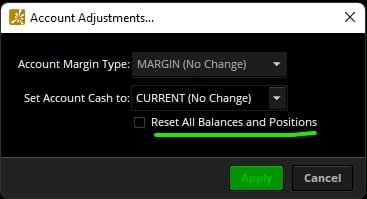How You Can Paper Trade on thinkorswim
If you want to learn how to paper trade on thinkorswim, the following steps will help you set up your trading platform.
Key Takeaways
Paper trading is a simulated trading process that allows investors to practice trading strategies without risking real money in the market.
On the thinkorswim platform, paper trading can be accessed by creating a practice account, which is a simulated trading account that provides access to all of the platform's features and functionality without risking real money.
To start paper trading on thinkorswim, investors can select the "On Demand" mode, which allows traders to simulate trading for any time period in the past and test their strategies in real market conditions.
Investors can also use the thinkorswim platform's paper trading mode to test and refine their trading strategies, evaluate the performance of different technical analysis tools and indicators, and gain experience with different types of orders and trading strategies.
What is a Paper Trade Account?
Paper trading is when you simulate a live trading session using fake money.
Traders paper trade stocks to practice their skills or even backtest their trading strategies with historical data.
The thinkorswim trading platform by TD Ameritrade allows you to trade the live market and backtest with historical data.
How to Paper Trade on thinkorswim
Here is a detailed explanation of everything you need to know about paper trading on thinkorswim.
1- Visit the thinkorswim paperMoney Website
Follow the steps on the website to create your account.
2- Download thinkorswim
Install the thinkorswim platform for your desktop or on your mobile app store.
3- Before Signing in, Click Over to Paper Money
When you first open the thinkorswim application, check the box over to the paper money tab, which is orange instead of green.
4- Make Sure You are using Paper Money
Before you begin trading, ensure that in the top left corner, it says simulated trading in orange.
If it does not say this, you are using your real account.
5- Trade Like Normal
Once in the paper money account, you can trade like you usually would on thinkorswim.
If you are brand new to the platform, go to the chart tab, type in the stock you want to trade, then click the active trader tab on the right-hand side.
From here, you can place buy and sell orders at specific prices using limit orders or just use the market buy and sell buttons.
If you want personal help setting up your thinkorswim platform, join the HaiKhuu Trading Discord, and our professional traders will make sure you get everything set up correctly.
How to Reset the Paper Trading Account on thinkorswim
When you want to reset your paper account, go to your monitor tab, right-click your position and select “reset all positions.”
You can also adjust the account's cash balance by right-clicking your position and selecting “adjust cash” to add or subtract what you would like.
How to Use OnDemand on thinkorswim
OnDemand is thinkorswim’s feature that allows you to trade previous days on the stock market. OnDemand can be used to backtest strategies or to go back and simulate a specific day in the past to see how you perform.
To use the OnDemand feature, click the button at the platform's top right. You can then set which time and date you would like to simulate trading.
FAQ
How do I switch to paper trading on thinkorswim?
To switch to paper trading on thinkorswim, you need to create a paperMoney account on the thinkorswim website or use your existing TD Ameritrade account. Then, you need to download and install the thinkorswim desktop platform or mobile app. Before signing in, click over to paperMoney mode on the login screen. You can also toggle between live trading and paper trading on the platform by clicking on the Trade button and selecting either Live Trading or paperMoney.
Can you paper trade on the thinkorswim app?
Yes, you can paper trade on the thinkorswim app for both iOS and Android devices. You need to have a paperMoney account or a TD Ameritrade account to access paper trading on the app. To switch to paper trading on the app, tap on the More icon on the bottom right corner of the screen and select paperMoney. You can also switch back to live trading by tapping on the same icon and selecting Live Trading.
Does TD Ameritrade allow paper trading?
Yes, TD Ameritrade allows paper trading through its thinkorswim platform. You can use your existing TD Ameritrade account to access paper trading on thinkorswim, or you can create a separate paperMoney account for free. Paper trading on thinkorswim lets you practice your trading skills and strategies in real-time market conditions without risking real money.
Is thinkorswim paper trading free?
Yes, thinkorswim paper trading is free for anyone who wants to use it. You don’t need to have a funded TD Ameritrade account or pay any fees to use paper trading on thinkorswim. You can create a paperMoney account for free on the thinkorswim website and download the platform or app for free as well.
Is TOS paper trading accurate?
TOS paper trading is accurate in terms of simulating real-time market data and conditions, but it may not reflect all the factors that affect live trading, such as slippage, commissions, liquidity, margin requirements, etc. Paper trading is a useful tool for learning and testing your strategies, but it does not guarantee success or profitability in live trading.
Does paper trading affect the market?
No, paper trading does not affect the market because it does not involve any real transactions or orders. Paper trading is a simulation of live trading that uses virtual money and virtual positions. Paper trading does not impact the supply and demand of securities or influence their prices in any way.
Does TD Ameritrade have demo accounts?
Yes, TD Ameritrade has demo accounts that are also known as paperMoney accounts. These are simulated accounts that allow you to practice your trading skills and strategies on the thinkorswim platform without risking real money. You can create a paperMoney account for free on the thinkorswim website or use your existing TD Ameritrade account to access paper trading.
What is the difference between TD Ameritrade and thinkorswim?
TD Ameritrade is a brokerage firm that offers various investment products and services, such as stocks, options, futures, ETFs, mutual funds, bonds, etc. thinkorswim is a trading platform that is owned by TD Ameritrade and that allows you to trade these products and services using advanced tools and features, such as charts, indicators, scanners, alerts, etc. thinkorswim also offers paper trading through its paperMoney mode.
How to Learn More About the Stock Market
If you want to learn more about the stock market, joining a community of like-minded individuals is a great way to accelerate your learning curve.
Benefits of Joining a Trading Community
Converse with thousands of other experienced traders
When you join a community, you can talk with other traders with unique viewpoints on the stock market.
Learn new strategies
There are a million ways to trade on the stock market, and you will surely learn new strategies when you talk with other traders.
Stay up to date on the latest stock market news
Additionally, trading communities will keep you updated on the latest economic news. You can also ask questions if you don’t understand some of the complex financial terms.
The HaiKhuu Trading Community
The HaiKhuu Trading community is one of the largest stock trading communities online, with over a quarter million members within its communities.
The community includes beginner and professional traders who can assist with your day-to-day trading activities.