How to Set a Stop Loss on ThinkorSwim | The Complete Guide
If you want to know how to set a stop loss on ThinkorSwim, there are various ways you can do it.
ThinkorSwim is a complex trading platform, so continue reading to discover the multiple ways to set a stop loss and the types of stop losses you can use.
Key Takeaways
Thinkorswim is a trading platform offered by TD Ameritrade that allows investors to trade stocks, options, and other securities.
Setting a stop loss order on Thinkorswim can help investors manage risk and protect their investments by automatically selling a stock if its price falls to a predetermined level.
To set a stop loss order on Thinkorswim, investors can navigate to the Trade tab and select the stock they want to trade, and then select "Create a Closing Order" from the drop-down menu.
How to Set a Stop Loss on ThinkorSwim
You can set a stop loss on ThinkorSwim in multiple ways, including through the monitor tab and active trader.
Monitor Tab Stop Loss
If you have open positions, they will show up on the monitor tab. To set a stop loss on one of the positions, right-click it, hover over create closing order, then choose the option that says ‘with stop.’
An order window will appear at the bottom of the platform, where you can adjust the type of stop order you want to use.
Active Trader Stop Loss
The active trader is an excellent tool for short-term and long-term traders. You can use the active trader by going to the chart tab and clicking active trader on the right side of the chart.
You can set a stop loss by clicking on the price you’d like to set it at, then clicking the edit button to change the order type to a stop loss.
How to Set a Stop Loss on ThinkorSwim Mobile
To set a stop loss on ThinkorSwim mobile, you must pull up the ticker you are trading and click either buy or sell to pull up the order window.
Once the order window opens, you can change the type of order to a stop loss and specify the price you want to set it at.
What is a Stop Loss?
A stop loss is an order type that traders use to limit the amount of losses they take in a trade.
For example, if you own 100 shares of a stock at $10 and want to get out of the trade if it falls to $9.50, you can set a stop loss order at $9.50.
Many traders would opt to set the order at a few pennies lower such as $9.49 or $9.47, to avoid getting stopped out prematurely.
Types of Stop Loss Orders
ThinkorSwim offers multiple types of stop loss orders, such as stop market, stop limit, trailing stop, and trailing stop limit.
Stop Market
A stop market order lets you set a stop price; if the stock hits that price, a market sell order will be automatically executed. If you are shorting a stock, this must be set as a buy order to close your position.
Stop Limit Order
A stop limit order allows you to set a stop price and a limit order price. Once the stock hits the stop price, it will place a limit order for the price you set.
Trailing Stop Limit
A trailing stop limit allows traders to set a stop loss limit order and a trailing amount. If the trade moves in your direction, the trailing stop will automatically adjust based on your trailing amount.
Trailing Stop
A trailing stop is the same as a trailing stop limit, except the stop loss is a market order rather than a limit order.
Day Order vs. Good Til Cancelled (GTC) Order
You can set a stop loss on ThinkorSwim that is only placed for one day until you cancel it.
Day Order
A day order will only remain active until it is triggered, you cancel it, or the trading day ends.
GTC Order
A GTC order will remain placed until triggered or you cancel it.
How to Learn More About the Stock Market
If you want to learn more about the stock market, joining a community of like-minded individuals is a great way to accelerate your learning curve.
Benefits of Joining a Trading Community
Converse with thousands of other experienced traders
When you join a community, you can talk with other traders with unique viewpoints on the stock market.
Learn new strategies
There are a million ways to trade on the stock market, and you will surely learn new strategies when you talk with other traders.
Stay up to date on the latest stock market news
Additionally, trading communities will keep you updated on the latest economic news. You can also ask questions if you don’t understand some of the complex financial terms.
The HaiKhuu Trading Community
The HaiKhuu Trading community is one of the largest stock trading communities online, with over a quarter million members within its communities.
The community includes beginner and professional traders who can assist with your day-to-day trading activities.