How to Add EMA to thinkorswim | The Complete Guide
If you want to know how to add EMA (exponential moving average) to thinkorswim, follow the simple steps in this article.
How to Add EMA to thinkorswim Chart
1- Click on the chart tab
2- Click the beaker icon to edit studies
3- Type MovAvgExponential
4- Click add selected then apply
What is an EMA
An EMA line, or exponential moving average, is a technical analysis indicator used by traders to determine support, resistance, and momentum in the stock market.
An EMA is a line of the chart that shows the average price of a stock over a length of time that you can customize.
For example, many traders utilize the 9 EMA for short-term support and resistance and the 26 EMA for long-term support and resistance.
Calculating the EMA
The formula for calculating the EMA is as follows:
EMA = (Price(current) * K) + (EMA(previous) * (1 - K))
Where:
K - smoothing value set between 0 and 1 determines how much weight is given to the current price compared to the last EMA value.
A higher K value results in a quicker moving average, while a lower value results in a slower moving average.
EMA vs. SMA
The main difference between EMA (exponential moving average) and SMA (simple moving average) lines is their calculation methods. The EMA uses a weighted average that puts more significance on the most recent prices.
Another critical difference between EMA and SMA is their use in technical analysis.
For example, EMAs are generally used with other indicators like the RSI and MACD, while SMAs are used independently to determine long-term levels.
EMA
Since EMA lines give more weight to recent price data, they are better for short-term trading strategies.
SMA
On the other hand, the value of an SMA line is a result of taking the sum of the closing price of a stock for a set time and dividing it by the number of periods.
SMA lines weights all price data equally, making the line it generates more reliable for long-term trends.
How to Use EMA Lines
When the EMA is pointing up, and the price is above it, investors consider it as a support level and an uptrend.
When the EMA is pointing down and the price is below it, investors will use the EMA as resistance and consider the stock in a downtrend.
You can use EMA lines on various timeframes, depending on how long you want to be in the trade.
If you want to make a swing trade, you can use a longer time frame for the EMA line.
Other thinkorswim Indicators
The VWAP is one of the many indicators available on thinkorswim. Other popular indicators include the volume profile, anchored VWAP, VWAP, Ichimoku cloud, and RSI.
If you want hands-on help learning about technical analysis, the HaiKhuu Trading Discord Community is the best resource available. The community and its professional traders will provide all the help you need to become a successful trader on the stock market.
FAQ
How do you add the 9 EMA on thinkorswim?
To add the 9 EMA on thinkorswim, add MovAvgExponentional to your indicators. Next, you can click on the settings icon in the indicator list, and change the length to 9.
How do you add the 200 EMA on thinkorswim?
To add the 200 EMA on thinkorswim, add MovAvgExponentional to your indicators. Next, you can click on the settings icon in the indicator list, and change the length to 200.
How to Learn More About the Stock Market
If you want to learn more about the stock market, joining a community of like-minded individuals is a great way to accelerate your learning curve.
Benefits of Joining a Trading Community
Converse with thousands of other experienced traders
When you join a community, you can talk with other traders with unique viewpoints on the stock market.
Learn new strategies
There are a million ways to trade on the stock market, and you will surely learn new strategies when you talk with other traders.
Stay up to date on the latest stock market news
Additionally, trading communities will keep you updated on the latest economic news. You can also ask questions if you don’t understand some of the complex financial terms.
The HaiKhuu Trading Community
The HaiKhuu Trading community is one of the largest stock trading communities online, with over a quarter million members within its communities.
The community includes beginner and professional traders who can assist with your day-to-day trading activities.