How to Add RSI on thinkorswim | thinkorswim RSI Guide
The relative strength index is a basic momentum indicator you can use to improve your trading strategy and entries.
Steps on How to Add RSI to thinkorswim
Follow the steps below if you want to know how to add RSI to your ThinkorSwim charts.
1- Open the Chart Tab
First, click over to the chart tab.
2- Click the Beaker Symbol
Click the beaker symbol to open the studies tab.
3- Search for RSI and Add Selected
Search for “RSI” and click add selected. Then click apply.
What is the Relative Strength Index (RSI)
The Relative Strength Index, RSI for short, is a momentum-based indicator that helps you determine the speed and the change of price of a stock. It was developed by J. Welles Wilder in 1978 in his book “New Concepts in Technical Trading Systems.”
The RSI is pretty popular amongst the trader community. It’s an indicator used to indicate if a stock is entering overbought or undervalued territory and if it is potentially entering a trend reversal territory.
The Relative Strength Index consists of 3 lines on the graph, two of which are static while the third remains dynamic.
The line on the top of the indicator is the 70% line, while the bottom line is the 30% line. These lines are fixed lines. The dynamic line is the Relative Strength line itself.
Main Points of the RSI Indicator
The RSI compares the bullish and bearish price momentum against the stock’s share price.
The stock is considered overbought when the indicator is above the 70% line and oversold when it’s below the 30% line.
The Formulation of the RSI
The formation of the RSI is calculated based on a 14-period (day) time frame by default. The three components of the RSI calculation are the Average Gain, Average Loss, and Relative Strength.
First Set of Calculations
The first set of calculations for the average gain and average loss are simple 14-day moving averages.
The first average gain is the sum of the gains over the last 14 periods, then divided by 14, and the first average loss is the sum of losses over the past 14 days, then divided by 14.
Second Set of Calculations
The second set of calculations are based on previous averages and the current gain loss.
The second average gain is the previous average gain times 13, summed up with the current gain and then divided by 14. The second average loss is the previous average loss times 13, summed up with the current average loss times, then divided by 14.
This is then turned into an oscillator forming the RS of the indicator.
The RSI indicator’s period time frame can be lowered or increased to change the sensitivity of the indicator. For example, a 7-day time frame would make the indicator more likely to reach overbought or oversold territories.
A 21-day time frame would make the indicator less likely to reach an overbought or oversold time frame. You can adjust this depending on the stock you're looking at to get more accurate signaling of the stock being overbought or oversold.
How to Use the RSI
The RSI indicator is an easy-to-use but challenging-to-master indicator.
You can see if the stock is deemed to be oversold or overbought at a glance of the chart. If the Relative Strength line is above the 70% line, the stock is considered overbought. If it falls below the 30% line, then it’s considered to be oversold.
Just because the RSI indicates that the stock is entering overbought or oversold territory doesn’t always mean a reversal will happen. Sometimes the stock will continue to hold the same price level or fail to fall off very far, creating a consolidation period instead.
Combine RSI With Candlestick Patterns
You can use the Relative Strength Index indicator with candlestick patterns and trend-line patterns that form on the chart as a correlation confirmation indicator.
If a head and shoulders pattern, cup and handle pattern, symmetrical triangle, or any similar patterns seem to be forming, you can use the RSI to gauge the momentum and trend strength to try to predict the likelihood the pattern will play out.
The RSI is also often used as a correlation indicator with other indicators, such as the Linear Regression Line or the Ichimoku Clouds.
FAQ
What is the RSI indicator in thinkorswim?
The RSI indicator in thinkorswim is a technical analysis tool that rates how strong the price movement of a security is on a scale from 0 to 100. It evaluates the strength of the price movement by measuring how much it has risen or fallen recently. It then indicates if a security is too expensive or too cheap. By default, the RSI indicator uses a 14-period Wilder’s moving average, but you can change the length and the type of average in the input parameters. You can also adjust the overbought and oversold levels, which are set at 70 and 30 by default.
How do you put RSI and MACD together?
To put RSI and MACD together on your thinkorswim chart, you need to add both studies from the beaker symbol menu. You can either overlay them on the same subgraph or separate them into different subgraphs. You can also customize the appearance and the input parameters of each study according to your preference.
How do I use RSI on TD Ameritrade?
To use RSI on TD Ameritrade’s web platform, you need to add it as an indicator from the chart settings menu. You can then adjust the length, the overbought and oversold levels, and the color of the RSI line. You can also add alerts based on the RSI value or crossover with the overbought/oversold levels.
Do day traders use RSI?
Yes, some day traders use RSI as part of their trading strategy. RSI can help identify potential entry and exit points based on the momentum and trend of the price. For example, some traders look for bullish or bearish divergences between the price and the RSI, which indicate a possible reversal of the trend. Some traders also use RSI in combination with other indicators, such as MACD, stochastic, or moving averages, to confirm their signals.
How many days should RSI be set for?
There is no definitive answer to how many days RSI should be set for, as different traders may prefer different settings depending on their trading style, time frame, and market conditions. However, a common rule of thumb is to use a shorter length for shorter time frames and a longer length for longer time frames. For example, some traders may use a 9-period RSI for intraday trading and a 21-period RSI for swing trading.
What is the best time frame for RSI trading?
The best time frame for RSI trading depends on your trading objectives, risk tolerance, and market volatility. Generally speaking, shorter time frames tend to produce more signals but also more noise and false signals. Longer time frames tend to produce fewer signals but also more reliable and significant ones. Therefore, you need to balance between sensitivity and accuracy when choosing your time frame for RSI trading.
What is the best RSI for a 1 minute chart?
There is no definitive answer to what is the best RSI for a 1 minute chart, as different traders may have different preferences and strategies. However, some possible options are:
A 5-period RSI for very short-term trading and scalping
A 14-period RSI for standard intraday trading
A 25-period RSI for trend following and breakout trading
You may also experiment with different overbought and oversold levels to suit your risk-reward ratio.
What should RSI be set to for 5 minutes?
There is no definitive answer to what should RSI be set to for 5 minutes, as different traders may have different preferences and strategies. However, some possible options are:
A 9-period RSI for short-term trading and momentum trading
A 21-period RSI for medium-term trading and trend trading
A 50-period RSI for long-term trading and reversal trading
You may also experiment with different overbought and oversold levels to suit your risk-reward ratio.
What is the best RSI setting for a 4 hour chart?
There is no definitive answer to what is the best RSI setting for a 4 hour chart, as different traders may have different preferences and strategies. However, some possible options are:
A 14-period RSI for standard swing trading and trend following
A 50-period RSI for long-term swing trading and trend reversal
A 100-period RSI for very long-term swing trading and trend confirmation
You may also experiment with different overbought and oversold levels to suit your risk-reward ratio.
Other thinkorswim Indicators
The RSI is one of the many indicators available on ThinkorSwim. Other popular indicators include the volume profile, VWAP, Ichimoku cloud, and anchored VWAP.
If you want hands-on help learning about technical analysis, the HaiKhuu Trading Discord Community is the best resource available. The community and its professional traders will provide all the help you need to become a successful trader on the stock market.