How to Add SMA to thinkorswim Chart
SMA (simple moving average) lines are simple and effective indicators traders can easily add to their ThinkorSwim charts by following the steps below.
How to Add SMA Lines to thinkorswim Chart
Open the chart tab
Click the beaker icon to edit studies
Type in SimpleMovingAvg into the search bar
Click add selected then apply
What is an SMA (Simple Moving Average) Line?
An SMA line is a fundamental indicator traders use to determine the overall trend of a stock.
You can change the length of the SMA line and utilize it on various timeframes. The most popular ones are the 50 and 200-day simple moving averages.
The SMA lines that most people see are the most significant, so utilizing the 50 and 200-day moving averages is the most effective.
How to Change the Length of SMA on ThinkorSwim
Click the beaker icon on the chart tab
Click on the gear icon
Change the length number
When using the SMA lines, the length is determined by the timeframe of your chart.
For example, on the daily chart, the length will represent days.
Therefore, setting the length to 200 and using the daily timeframe represents the 200-day moving average.
Other thinkorswim Indicators
The VWAP is one of the many indicators available on thinkorswim. Other popular indicators include the volume profile, anchored VWAP, VWAP, Ichimoku cloud, and RSI.
If you want hands-on help learning about technical analysis, the HaiKhuu Trading Discord Community is the best resource available. The community and its professional traders will provide all the help you need to become a successful trader on the stock market.